ZombieSlime
© 2010 by Eddie Rise
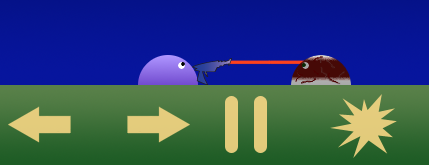
Download ZombieSlime from iTunes here.
Welcome to ZombieSlime! Zombie slimes are out to kill you, so it's up to you to destroy them first! You control the blue slime using the buttons at the bottom of the screen.
The four buttons (from left to right) are:
Left Arrow: Moves your slime left.
Right Arrow: Moves your slime right.
Pause Button: Pauses the game and lets you either quit or continue.
Star Button: Preform a special move.
Normally, you can't touch zombie slimes without dying. However, all hope is not lost as there are items each level that will enable you to defeat the zombies. Here is a list of items and their purpose:
No item: Press the Star Button to jump. Touching a zombie kills you.
Fireball: Press the Star Button to jump. Touch a zombie to kill it instantly!
Wings: Press the Star Button to fly and reach new heights! Touching a zombie kills you.
Spring: The action button doesn't do anything... you'll bounce continuously. Jump on top of a zombie to kill it.
Axe: Press the Star Button to swing your axe. Hit a zombie with your axe to kill it.
Poison: Makes you sick and move extra slow. Press the Star Button to jump. Touching a zombie kills you.
Gun: Press the Star Button to shoot your gun. Hit a zombie for a period of time with the laser to kill it.
Need to take a break from playing? Your game is saved automatically and you'll be prompted to resume the next time you play. Try to beat all 50 levels without dying to get a high score. Good luck!
Have questions? Need support? E-mail me at eddie@eddierise.com.